a. Stop Cluster
To stop the cluster and any running jobs, click the Stop fleet on the cluster detail pane:
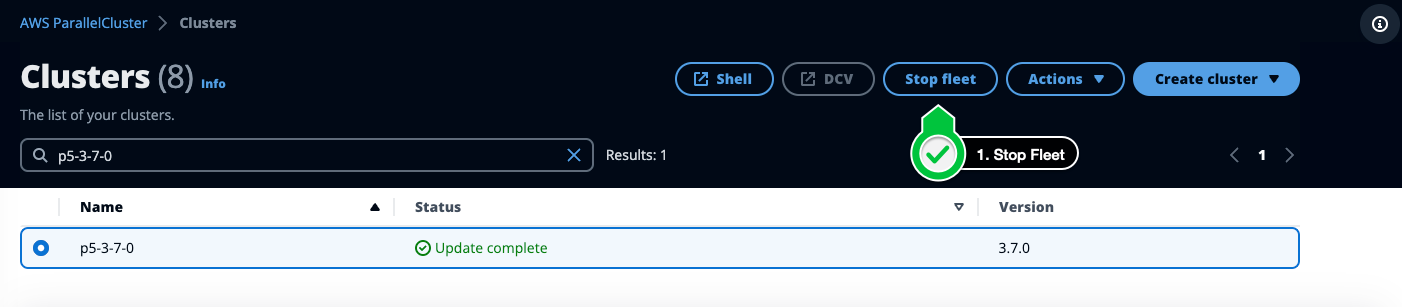
Next, click on the Instances tab and stop the Head node.
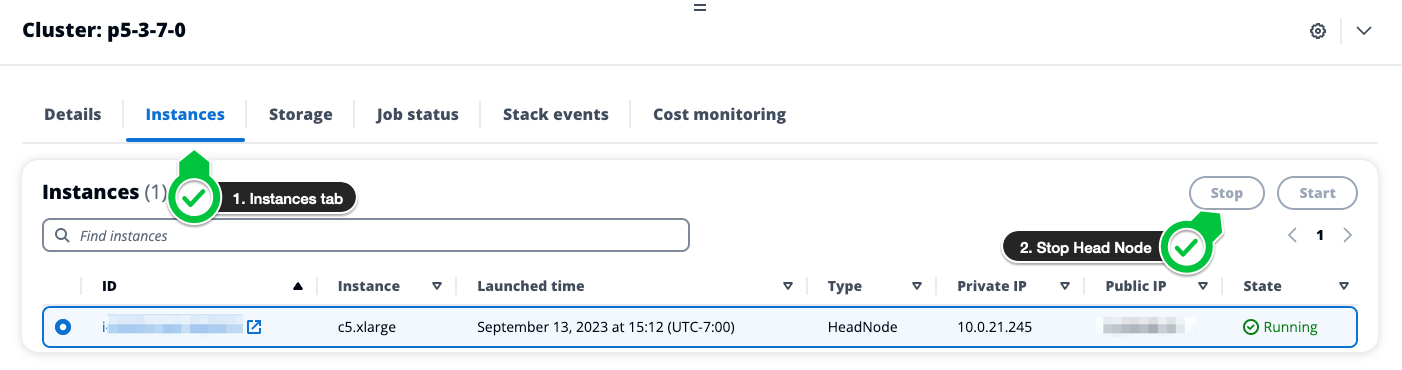
Now your cluster is stopped! To resume at a later time, start the head node then the cluster.